What You Need To Know About MSPs - A Guide by Leading Managed IT Services Provider n Houston
Cypress, United States - November 13, 2025 / ChaceTech - Houston Managed IT Services Company /
Houston Managed IT Services Provider Explains What You Need to Know About MSPs
Technology is at the heart of every modern business but keeping it running smoothly can be overwhelming. Between software updates, cybersecurity threats, and network downtime, IT management can quickly spiral into a full-time struggle.
Plus, there’s no such thing as “too big” or “too small” to be a target for cybercriminals. CloudSecureTech says 66% of small businesses experience cyberattacks annually, meaning your business is under constant threat, regardless of its size.
When your time is spent reacting to tech issues instead of driving business growth, it’s time to rethink your approach.
Ferrell Fuller, President and CEO of ChaceTech, says, “The future of business technology belongs to companies that outsource intelligently, not reactively.”
That’s where managed IT services come in. In this guide, a leading managed IT services provider in Houston will explain what are managed IT services, how they work, what they include, and how choosing the right provider can transform the way your business operates.
Managed IT Services Definition: The Foundation of Modern IT Support
Let’s start with the managed IT services definition. Managed IT services refer to the ongoing management of your company’s technology systems by an external provider known as a Managed Service Provider (MSP).
Rather than waiting for issues to arise and calling for ad-hoc repairs, this model ensures your systems are continuously monitored, maintained, and optimized. Your MSP acts as a dedicated IT department, just outsourced, providing everything from security and network management to helpdesk support and cloud solutions.
Typical services include:
- Proactive network monitoring and performance optimization
- Cloud management and migration
- Data backup and disaster recovery
- End-user support and ticket resolution
- Cybersecurity defense and compliance management
This model transforms IT from a reactive, problem-solving function into a strategic enabler of business growth.
Why Managed IT Services Model Matters for Your Business
Now that you understand the managed IT definition, let’s talk about why this approach matters to your organization. Managed IT isn’t just about outsourcing tasks, it’s about gaining a strategic partner who ensures your business technology supports, rather than hinders, your goals.
Here’s what makes the model so valuable:
- Predictable Costs: Instead of unpredictable repair bills, you pay a fixed monthly fee.
- Expert Access: You gain a team of certified professionals, often with specialized skills your in-house team may not have.
- Proactive Prevention: Issues are identified and resolved before they cause downtime or data loss.
- Enhanced Security: Continuous monitoring protects against emerging cyber threats.
- Scalability: Services can grow or shrink with your business needs.
This proactive approach is what sets managed IT apart from the traditional break/fix model. According to a report, the average data breach costs over $4.45 million globally, a clear incentive for investing in preventative IT management.
In other words, managed IT gives you confidence that your technology is stable, secure, and aligned with your business strategy.
How Managed Services Work: Behind the Scenes of Proactive IT
Understanding how managed services work helps you see why this model has become essential for modern businesses.
- Initial Assessment: Your MSP begins by analyzing your existing systems, identifying gaps, and recommending improvements.
- Customized Service Plan: They build a plan aligned with your needs, whether it’s cloud optimization, cybersecurity, or helpdesk support.
- 24/7 Monitoring: Advanced tools track performance, uptime, and security threats in real time.
- Maintenance and Updates: Regular software patches, system updates, and backups keep everything running efficiently.
- Strategic Reporting: You receive ongoing reports on network health, compliance status, and security posture.
The biggest difference lies in the proactive nature of managed IT. Instead of waiting for something to break, your MSP ensures your systems remain healthy, preventing downtime and data loss before they happen. Relatively small businesses’ cost of downtime falls into a range of $137 to $427 per minute.
Managed IT Services Meaning: A Partnership That Drives Growth
The meaning of managed IT services goes beyond technology, it’s about freeing your business to focus on growth. When you offload daily IT management, you gain the freedom to prioritize innovation, customer service, and profitability.
This partnership ensures:
- Improved productivity: Your employees experience fewer disruptions and faster support.
- Better security posture: Continuous monitoring defends against evolving cyber threats.
- Future-ready infrastructure: MSPs help you implement scalable, cloud-based technologies.
- Peace of mind: You have a dedicated team watching over your business every hour of the day.
What Managed Services Include: Key Components That Power Your IT
When exploring what managed services actually cover, think of it as a menu of essential IT functions, each designed to keep your business running securely and efficiently.
1. Managed Network Services
Your MSP monitors and manages your network infrastructure, including routers, firewalls, and Wi-Fi. This ensures maximum uptime, secure data transfer, and reliable connectivity across locations.
2. Managed Security Services
These include endpoint protection, multi-factor authentication, SIEM (Security Information and Event Management), and threat response, providing 24/7 defense against cyberattacks.
3. Managed Cloud Services
Whether you use Microsoft 365, Azure, or AWS, MSPs handle migration, optimization, and cloud security, ensuring seamless remote collaboration and data availability.
4. Managed End-User Support
This covers helpdesk support, device management, and ticketing systems, ensuring your employees always have expert assistance at their fingertips.
| 💡 Did you know: An American worker loses 15.3 minutes on average to IT downtime every day. |
5. Strategic IT Consulting (vCIO Services)
An MSP’s virtual CIO helps align your technology with business goals, optimize IT budgets, and maintain compliance with industry standards such as HIPAA, SOC 2, or PCI.
Each element works together to build a robust IT ecosystem that supports business continuity and scalability.
What Is an IT Managed Services Provider?
An IT managed services provider is your external IT department, a trusted partner responsible for delivering and maintaining all or part of your IT environment.
The right MSP doesn’t just fix issues; it provides vision. They help you plan technology investments, reduce risk, and align IT initiatives with your company’s strategic goals.
When evaluating an MSP, look for:
- Certifications and partnerships: Microsoft, Cisco, or CompTIA-certified engineers.
- Clear SLAs: Guaranteed response and resolution times.
- Local presence: On-site support when needed, not just remote assistance.
- Comprehensive security: Multi-layered protection with regular audits and compliance monitoring.
Partnering with a reliable MSP can feel like having a fully staffed IT department, without the overhead costs or management headaches.
The Real Difference: Managed IT vs. Break/Fix Model
To appreciate the value of managed IT, it’s helpful to compare it with the outdated break/fix model. In the break/fix approach, you only call for help after something fails, often leading to costly downtime and lost productivity.
Managed IT flips that script. Your systems are monitored continuously, so most issues are resolved before they impact your business. This model promotes reliability, stability, and long-term cost efficiency.
| Aspect | Managed IT Services | Break/Fix |
|---|---|---|
| Approach | Proactive monitoring & prevention | Reactive repairs after issues occur |
| Cost Structure | Fixed monthly fee | Unpredictable, per-incident charges |
| Downtime Risk | Low – issues are prevented early | High – issues disrupt operations |
| Security | Continuous protection & patching | Reactive fixes, often post-breach |
| Support Availability | 24/7/365 monitoring | Limited, on-demand only |
| Scalability | Easy to expand or adjust | Rigid, limited flexibility |
Who Benefits Most from Managed IT Services
If you’re a small to midsize business without a full IT department or if your internal team is stretched thin, managed IT is a perfect fit.
You’ll benefit most if your business:
- Relies on uptime and data security.
- Operates in regulated industries such as healthcare, legal, or finance.
- Needs predictable technology costs.
- Plans to scale or transition to the cloud.
Managed IT levels the playing field, giving smaller businesses access to enterprise-grade technology, expertise, and security.
Transform Your Business with the Most Trusted MSP in Houston
By now, you should have a clear understanding of what are managed IT services, a proactive, partnership-based approach that replaces uncertainty with stability, security, and scalability.
Instead of reacting to IT problems, you can anticipate and prevent them, saving time, money, and frustration.
ChaceTech is a trusted leader in delivering managed IT services that empower businesses to focus on growth. Whether you’re looking to strengthen cybersecurity, modernize your systems, or scale efficiently, ChaceTech’s experts are ready to help.
Contact a premier Houston managed services provider today to schedule a consultation and discover how their managed IT solutions can transform your business.

Contact Information:
ChaceTech - Houston Managed IT Services Company
16712 Huffmeister Rd Suite 300A
Cypress, TX 77429
United States
Lori Fuller
(281) 984-6019
https://www.chacetech.com/
Original Source: https://www.chacetech.com/what-are-managed-it-services/